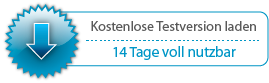Why do I need an ICC profile?
To put it simply: An ICC profile prevents color casts and ensures the most brilliant and color-accurate reproduction of all prints. In addition, an ICC color profile also ensures that the best possible drawing is reproduced in both bright and dark areas. This is achieved by optimally adjusting different factors. The amount of ink is adjusted to the sublimation of the substrate, the maximum amount of ink used is determined so that the paper does not curl, etc. The goal of a professional, color-managed workflow is to make the best possible use of the color gamut of the inks used in your individual printer and your printing substrates.
ICC profiles are often found as part of a software. You will also find pre-installed ICC profiles for Epson and Canon in Mirage. Additional media, including ICC profiles, can be downloaded as a bundled Mirage Media Package below. Many media manufacturers also offer generic ICC profiles free of charge on their own homepage.
Modern printers from Epson or Canon offer a very good print quality. However, the color rendering of the individual printers within a series of the same model sometimes differs significantly. The ICC profiles supplied with Mirage or the printer driver are so-called generic profiles, which at first glance already provide very good results. Generic profiles are profiles which can be used for a certain printer series, for example for all Epson SureColor P5000, but are not optimally adapted to your printer. Even with generic profiles, as you can find them in a software, in media packages or on websites of media manufacturers, good results can already be achieved, however, individual profiles offer an even better print result in most cases.
An individual ICC profile ensures that your individual printer, the inks used and the profiled substrate are optimally matched and optimized. In this way, you can achieve the closest possible matching of colors when using different substrates, for example, if you output one and the same motif on matt or glossy substrate.
Especially with the output of, for example, black and white motifs, a minimal color cast is often very annoying. But even when taking landscape shots, a color cast falls very quickly when areas “drown” or in lights, no drawing is recognizable, although your camera or the scanner shows everything correctly on the monitor.
We want to meet all requirements with individual ICC profiles. Depending on the substrate used, more fields can produce a much better result. Many papers are very “absorbent” and can handle more ink than others. This wicking behavior causes inks to mix differently. For example, to create the “reddest” red, the colors magenta and yellow are mixed in each case to 100% each. But because the colors do not really mix in the print as if they were poured into a glass and stirred, it may be that one of the two colors (for example yellow) penetrates deeper into the paper and thus more yellow than magenta is needed.
The higher your demand for accurate color reproduction and neutral gray tones, the more fields you should use to create the ICC color profile. In our experience, at least 1000 , but better than 2000 color patches are needed to get the best results. And since a higher number of measuring fields means more effort, these ICC profiles usually cost a little more money. But it’s worth it.
Visit our shop to purchase individual ICC profiles of contact our support if you have any questions.
The Mirage Media Packages
Mirage offers Media Packages for different paper manufacturers. Simply download them from the links below and integrate them into Mirage.
Bonjet media package for Epson
Canson media package for Epson
Canson media package for Canon